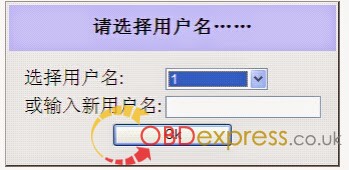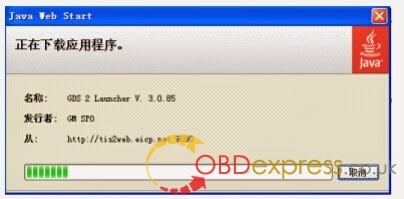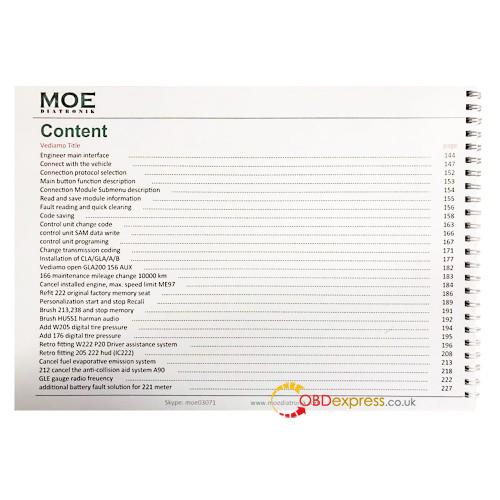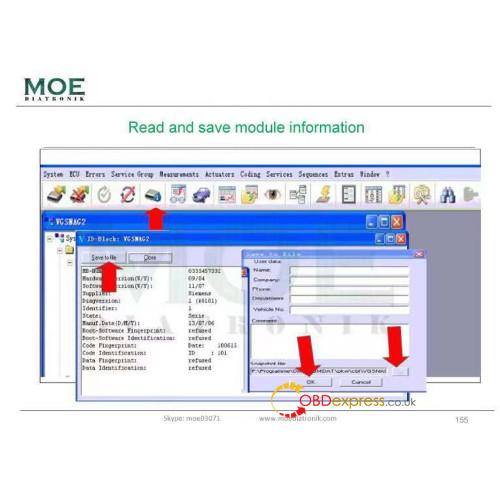Have one BMW ICOM with ISTA software to scan a 2012 BMW 7 series N63 engine, the car runs rough and I get the fault, “malfunction powertrain”. I thought it was my ignition coil so I replaced number #7.
Suggestion from one professional:
Did you have the CCP (Customer Care Package ) done and were the injectors replaced at that time? I think you should have an extended warranty on the injectors for 10 years/120K miles, so that is the problem, you should go back to the dealer and have it fixed under warranty.
Did you run the misfire test module? Before replacing anything, you can rule out the coil by swapping it to another cylinder and see if the misfire is still on #7.
Have the dealer check your VIN to see if the CCP has been done (there will also be a sticker on the driver’s door jamb if it was done). Take a look here for more info:
https://static.nhtsa.gov/odi/tsbs/2015/SB-10057338-7462.pdf
It’s just a guess about the injectors, as they are a common cause of drivetrain malfunction. There are multiple revisions of the injectors, so if they aren’t the latest, the dealer will swap them out.
Bank 1 passenger side front to rear, 1, 2, 3, 5
Bank 2 Drivers side front to rear, 5, 6, 7, 8.
You should have INPA software loaded on your PC, it works better when testing the cylinders & injectors with the engine running. You can run Analog, or Digital component test. You cannot damage anything with INPA, it is just diagnostic Test.
Here is one INPA software for free:
https://www.4shared.com/zip/VWi1bzg2ee/EasyBMWTools_Mikes_.html
Google “bmw k+dcan cable switch” to buy the cable, actually, as to the INPA software, you will get it on a CD when you buy that cable., and then you don’t need to take risk to download the free software with virus.
Fact:
My car has had the CCP ( customer service package) done in 2015. I had the dealership send me the report of service and they replaced all the injectors at that time along with many other parts except the timing chain. I’m hoping my problem is in a coil and/or spark plug. I’m going to run the INPA program and test those items.
Then I was told that:
Injectors have a 10 year 120,000 miles warranty.
It does not matter if they have been replaced in the past. If they are bad again, then the Dealer will replace them free of cost and keep replacing them until the warranty period is over.
UPDATE:
Replaced all my spark plugs which were original I’m expecting based on how they looked and I had no record they were ever changed. My fault was cleared by the ISTA program and the car runs well again. So no injector issue, even though my fault reading through ISTA said number 7 injector misfire, it was a spark plug. I tried using the INPA program, but I couldn’t get the program to run, it kept coming up with an error in German.
Thanks.
To be continued……
Credits to @vanceBMW (bimmerfest forum).
Thanks to Laurance for editing.